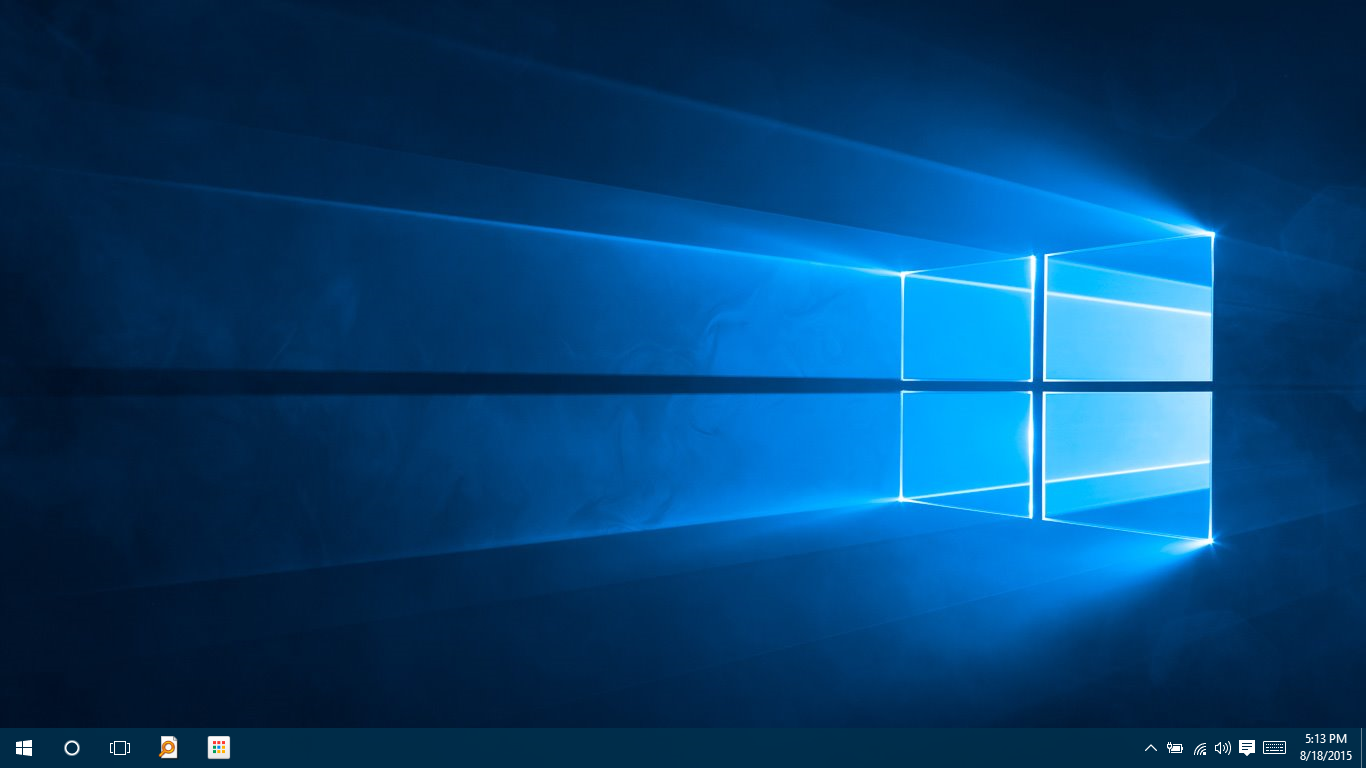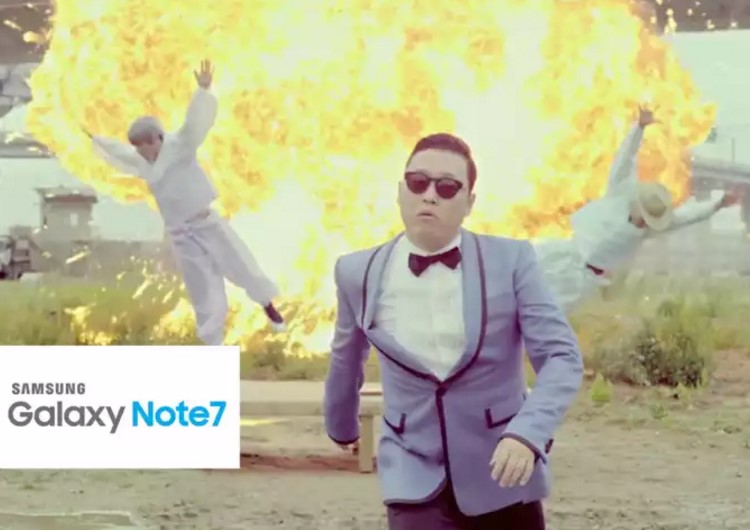Microsoft has released Windows 10 on 29th of July. With Windows 10 Microsoft is again focusing back on its desktop users, the missed Start Menu is back (with some cosmetic changes ) and finally users are going to get virtual desktops just the love they were getting on many Linux Distributions. If you are not so eager for upgrading Windows 10 and still like new features in it, we have come up with a list of handy software (most of which are free) from them you can enjoy the features of Windows 10 today, so let’s begin.
Getting Modern for Desktops
Windows 10 is going to get the ability to run Modern Apps on the desktop in Windowed mode so that you can run these with standard Windows Software, it may be very useful for any power-user who don’t want to see their screen estate area go waste. You can get this feature on your Windows 8 or Windows 8.1 machine using a software Multimix. It will do the same job, it costs almost $5 but you can try it free for 30 Days.
SNAPPING WINDOWS SMARTLY
Windows 10 helps users in snapping their Windows on their desktops, such as after you have snapped one window on side of your desktop it will automatically show you the thumbnails of other windows on the other side to snap on, well aquaSnapp is not so good in doing that but it will definitely help you snapping your windows on your desktop.
Download aquaSanp
GETTING THE START MENU BACK
Basically Start Menu is just a application launcher
and Microsoft is hated for removing the start menu from Windows 8. After the return of start button in Windows 8.1, the start menu is getting back in Windows 10 – users still have the ability to use the start screen instead. Our-Choice for the start menu is Start Menu Reviver, it is a free utility and it gives a modern feel too. Although Start8 and Classic Shell are also very good options to choose from.
Download Start Menu Reviver
INCREASING THE PRODUCTIVITY WITH VIRTUAL DESKTOPS
If you are just like us and you always have a dozen of windows open in your desktop, having a single monitor is a real bummer, still keeping virtual desktops helps us organizing windows in a better way. The technical Preview of Windows 10 includes a Virtual desktop system. If you want to use Virtual Desktops you can use the free Dexpot software, it works in a little different way but for us it is even better than Windows 10’s native one.
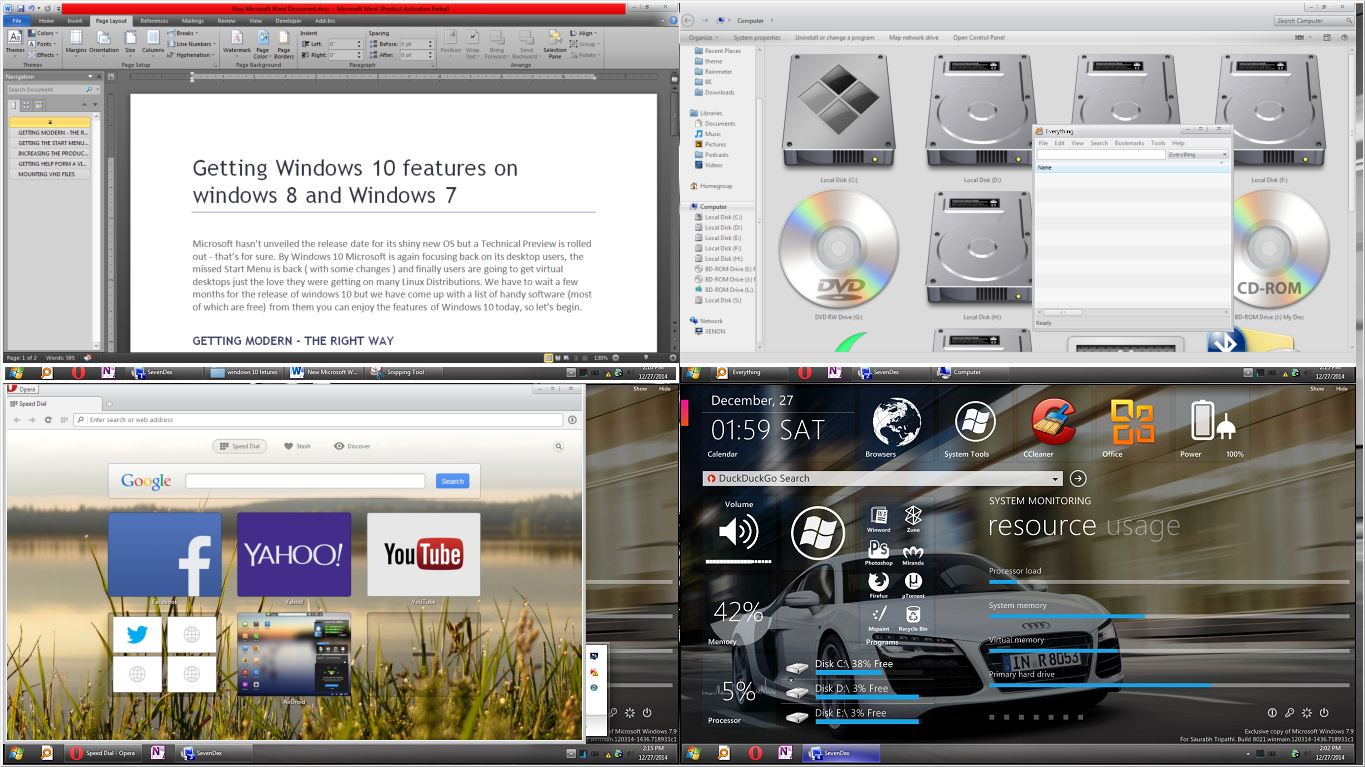
Download Dexpot
GETTING HELP FROM A VIRTUAL ASSISTANT
If you like the siri feature in the iPhone, there is good news for you – Microsoft is going to include its own Virtual assistant named Microsoft Cortana in Windows 10. But you can use the Google Now right now! All you need is a compatible web browser. Open Google search engine and then just click on the Microphone button to start your voice search.
NOTE FOR INTERESTED USERS: Using your Microphone you can also dictate your PC to perform tasks. To do that head to Control Panel>Ease of access>Speech Recognition
MOUNTING VHD FILES
Windows 8 came out with ability of mounting ISO file out of the box, and that was really useful. We expect that Windows 8 will have the ability of Mounting Virtual Hard Disk files also. These files have a .VHD on the end of file name, you can use VHDattach utility to Mount VHD files on the go.
Download vhdattach
If you know any other apps don’t forget to mention them in your comments.